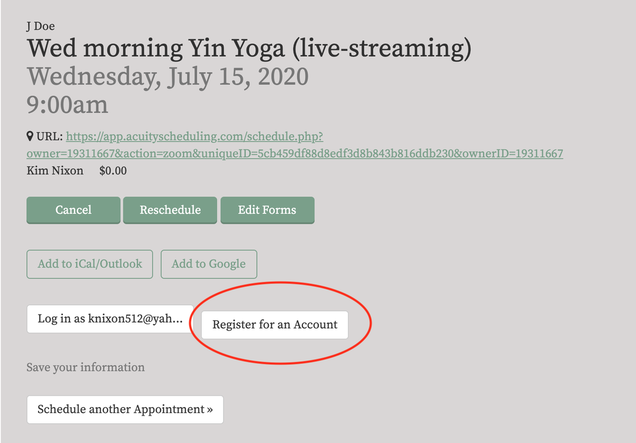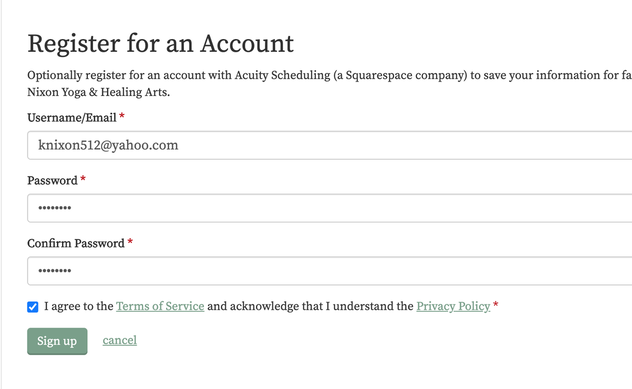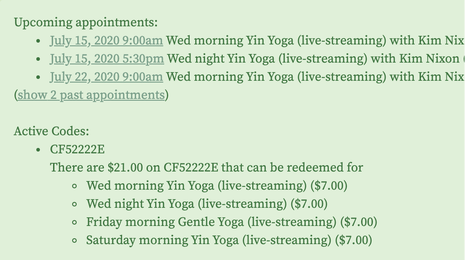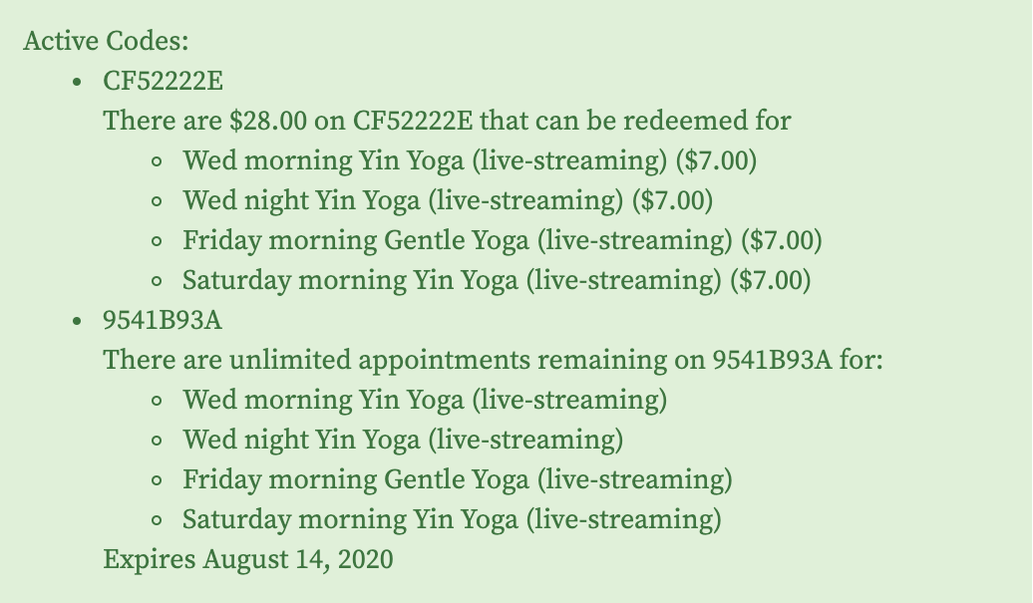How to Simplify the Class Registration Process:
For those who haven’t already created a Registered Account on the class registration page, I highly recommend doing so the next time you register for a class. (You already have a Registered Account if you are already logging in when you visit the site.)
Creating a Registered Account will simplify your class registration process exponentially because it stores your contact information, your class schedule, AND your package information (4-class passes / 30-day unlimited packages.) No more searching for confirmation emails and package codes! No more wondering if you’ve already registered for a certain class! After creating a Registered Account, all you have to remember to do is to LOG IN each time you visit the registration site. The system then recognizes you by your email address and will even autofill your package codes for you when you to register. It will keep track of how much you have left on your 4-class pass or when your 30-day unlimited expires. *While it won’t actually stop you from double-registering for a class, it will give you a message that you’re about to schedule a class you’ve already scheduled. It will also make it easier to cancel or reschedule classes.
Here’s the process. It’s so simple. The only catch (weakness in the software) is that the only time you can create a registered account is during the class registration process (right after you’ve paid for your class) but you will be given this option every time you register for a class.
Here’s the screen you will see after paying for your class. Just click on the REGISTER FOR AN ACCOUNT button to create your account.
Creating a Registered Account will simplify your class registration process exponentially because it stores your contact information, your class schedule, AND your package information (4-class passes / 30-day unlimited packages.) No more searching for confirmation emails and package codes! No more wondering if you’ve already registered for a certain class! After creating a Registered Account, all you have to remember to do is to LOG IN each time you visit the registration site. The system then recognizes you by your email address and will even autofill your package codes for you when you to register. It will keep track of how much you have left on your 4-class pass or when your 30-day unlimited expires. *While it won’t actually stop you from double-registering for a class, it will give you a message that you’re about to schedule a class you’ve already scheduled. It will also make it easier to cancel or reschedule classes.
Here’s the process. It’s so simple. The only catch (weakness in the software) is that the only time you can create a registered account is during the class registration process (right after you’ve paid for your class) but you will be given this option every time you register for a class.
Here’s the screen you will see after paying for your class. Just click on the REGISTER FOR AN ACCOUNT button to create your account.
That will bring you to this screen.
That will bring you to this screen.
Once you've created an acct, just remember to LOG IN every time you visit the site to register. You will now see all of your upcoming classes and package information.